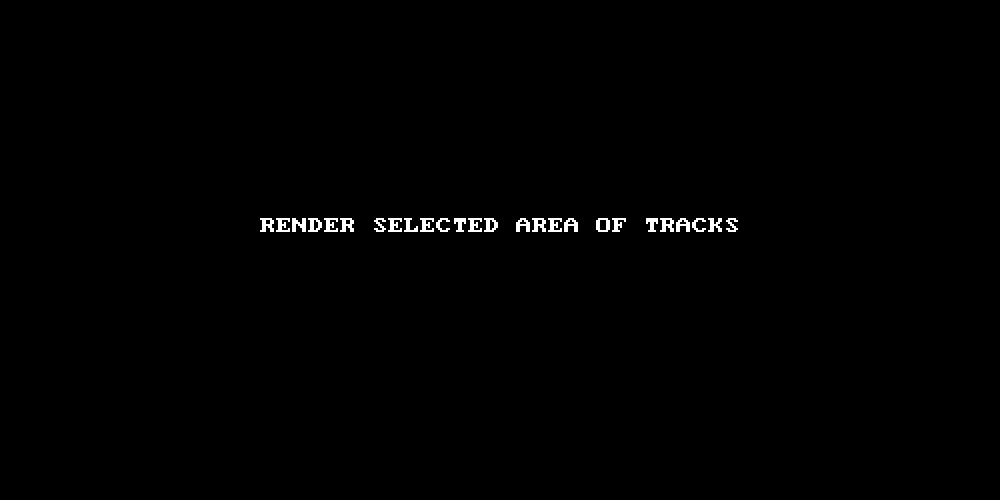Create crossfaded loops
Description
Create click-free loops with a single keystroke. Keep control of crossfade length to design to your taste.
Examples of use
Create loops for video games, any need of creating continuous sound!
Requirements
REAPER + SWS extension + custom actions
Custom actions download link
Action Steps
Select item(s) + launch action
Once you have downloaded and installed the custom actions:
Select the time selection corresponding to the area you want to loop
Select the item you want to loop Important: this action does not work for multiple items (only 1 at a time). If you wish to create a loop from a multitrack design work, you will need to render it as a stem* in the project and then apply the loop actions on the resulting item. *Such rendering can be done using Render selected area of tracks
Launch the action corresponding to what you wish to do
The nudge window appears for you to set the crossfade length It is important to set the lenght in SAMPLES values to ensure a sample-accurate crossfade (for example, a 1 second crossfade in a 48Khz project is 48000 samples, etc.) If you set the nudge value in seconds, you may have audio clics.
When you are done with the length, press Ok to continue, and the action will create the loop
Feel free to adjust fade length + move item contents to obtain best results