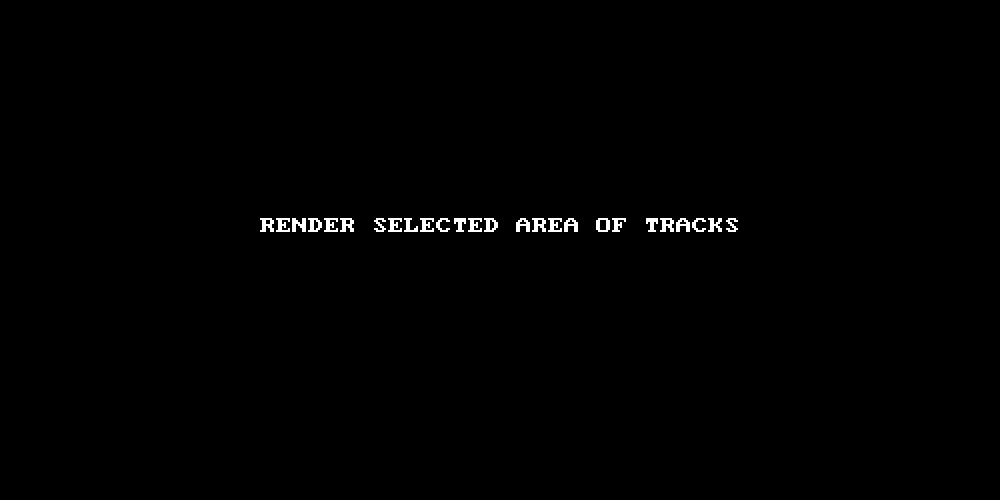CDP Sound Transformation plugin
Description
CDP aka Composers Desktop Project is an offline sound transformation tool, started in 1986! It can do a wide variety of audio processing, from intense pitch shifting/time stretching to very unique effects which can lead to creative, unexpected results.
Examples of use
Create ambient atmospheres from anything, add a sci-fi touch to any sound, process files with superlong time-stretching, complex distorsions and filters, etc.
Pretty interesting results on vocals. Definitely a tool worth experimenting if you're into sound design!
Requirements
REAPER + SWS + CDP program + CDP plugin
Installation Steps
Download CDP program for your platform
Download CDP plugin for REAPER (by Xenakios) https://xenakios.wordpress.com/2014/07/16/cdp-frontend-reaper-extension-plugin/
Install CDP on your computer (zip archive)
Add the CDP plugin in the UserPlugins folder of your REAPER resource path If you don't know where it is, access it via REAPER > Option > Show REAPER resource path in explorer/finder
Run REAPER. Open the actions list, type CDP in filter. Run show/hide CDP front-end
You are asked to select the CDP binaries folder, which is cdpr7\_cdp\_cdprogs
Action Steps
Select an item in your project
Import it in CDP
Design to your taste
Render the result as a new take of the original item
Related Tutorials